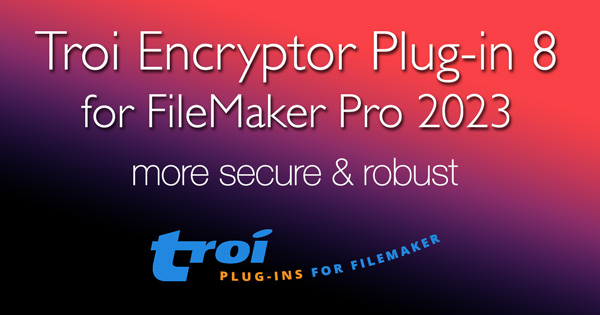Continue Reading

Troi Encryptor Plug-in > Functions reference > Encr_AES_CreateKeyAndIV
Encr_AES_CreateKeyAndIV |
Creates an encryption key and initialization vector, which can be used for AES encryption and decryption.
Syntax
Encr_AES_CreateKeyAndIV ( switches ; passphrase ; salt )
Troi Encryptor Plug-in > Functions reference > Encr_AES_DecryptUsingKey
Encr_AES_DecryptUsingKey |
Decrypts data with AES using an encryption key and initialization vector.
Syntax
Encr_AES_DecryptUsingKey ( switches ; key ; initializationVector;
dataToDecrypt ; {paddingScheme} )
Troi Encryptor Plug-in > Functions reference > Encr_AES_EncryptUsingKey
Encr_AES_EncryptUsingKey |
Encrypts data with AES using an encryption key and initialization vector.
Syntax
Encr_AES_EncryptUsingKey ( switches ; key ; initializationVector ;
dataToEncrypt ; {paddingScheme} )
Troi Encryptor Plug-in > Functions reference > Encr_BinaryToNum
Encr_BinaryToNum |
Converts a binary number to its decimal representation.
Syntax
Encr_BinaryToNum ( switches ; binaryNumber )
Troi Encryptor Plug-in > Functions reference > Encr_Checksum
Encr_Checksum |
Sum of the ASCII values of the characters modulo 1024. ALL characters are counted, also non-printing characters like spaces and returns.
Syntax
Encr_Checksum ( switches ; text )
Troi Encryptor Plug-in > Functions reference > Encr_Code
Encr_Code |
Performs an encryption or decryption of the data field, depending on switches.
Syntax
Encr_Code ( switches ; password ; data )
Troi Encryptor Plug-in > Functions reference > Encr_Compress
Encr_Compress |
Compresses text using a ZLIB algorithm.
Syntax
Encr_Compress ( switches ; text )
Troi Encryptor Plug-in > Functions reference > Encr_DecodeBase64
Encr_DecodeBase64 |
Decodes a text formatted in Base64 to the original text.
Syntax
Encr_DecodeBase64 ( switches ; text )