Troi File Plug-in 14.0 adds HEIC support on Windows
Troi File Plug-in 14 for FileMaker Pro 19 adds support for creating thumbnails from HEIC (High Efficiency Image File Format) image files.
To create thumbnails from files with the .heic and .heif extension files on Windows with the with TrFile_CreateThumbnail function you first need to install HEVC Video Extensions on Windows. These extensions work with Windows 10 version 20H2 and later and with Windows 11. Thumbnail support also includes .heic images created on iOS and other images with the .heif extension.
NOTE 1 Although the name of the extension is “HEVC Video Extensions” and is mainly intended for playing HEVC videos, it will also add the wanted support for .heic and .heif still image files.
NOTE 2 on macOS you don’t need to install anything, as macOS already supports HEIC fully.
How to install HEVC Video Extensions on Windows
Here are the steps needed to install the HEVC Video Extensions from Microsoft (which costs $0.99).
- Open the Microsoft Store app: in the search menu type “Microsoft Store” and open the app.
(You might want to change the country of the store first: in Settings->Time & language change to the preferrered language. This will change the country and currency of the app store too). - Search for “HEVC Video Extensions” from Microsoft Corporation and click on the app from the search results. See below.
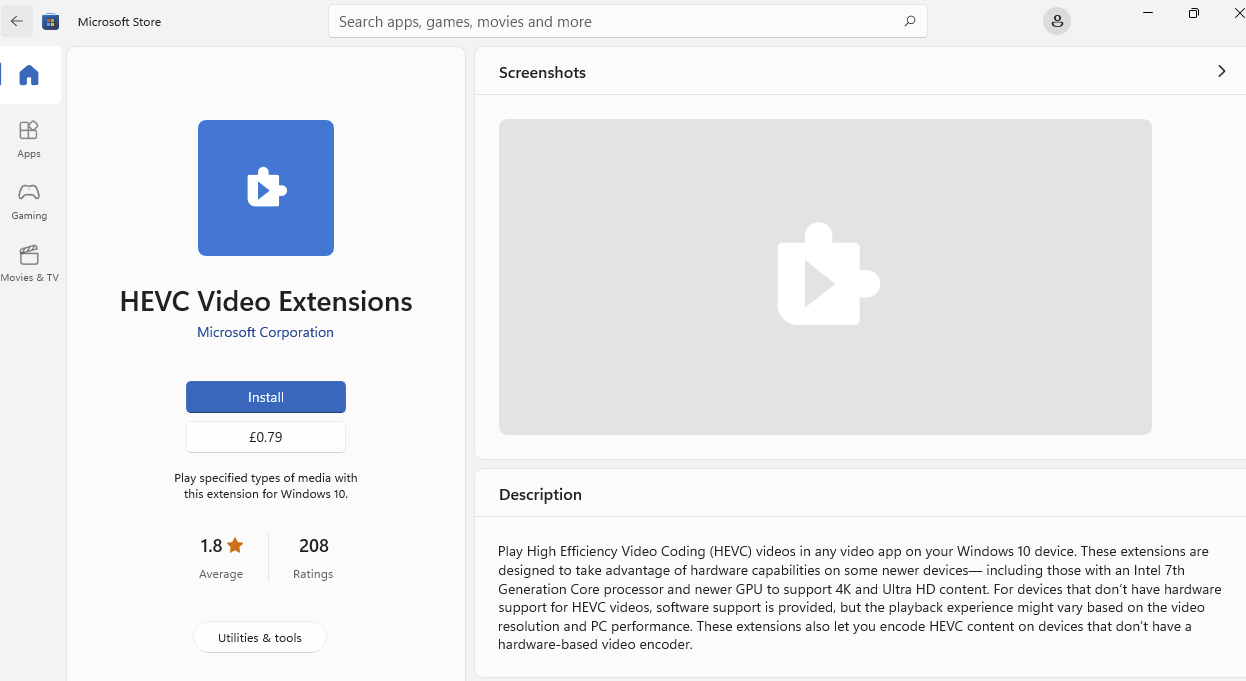
- The app is not free, but costs about $0.99. Click on Buy to get the HEVC Video Extensions. Then install this app on your PC.
- Once installed, you can create thumbnails in FileMaker Pro from .heic and .heif images with the TrFile_CreateThumbnail function of Troi File Plug-in 14.0. NOTE You can also play HEVC videos with the Movies & TV app.