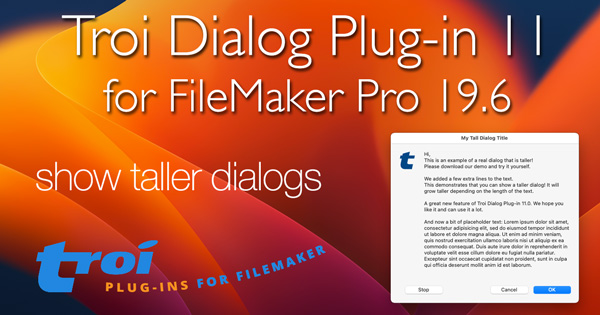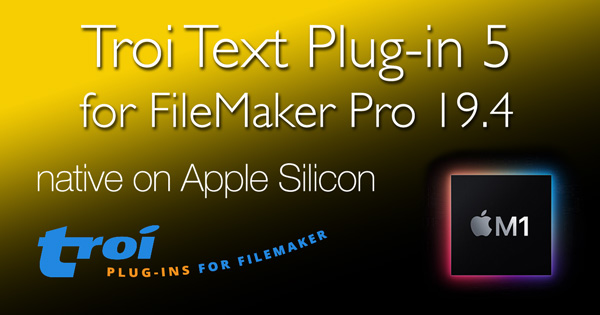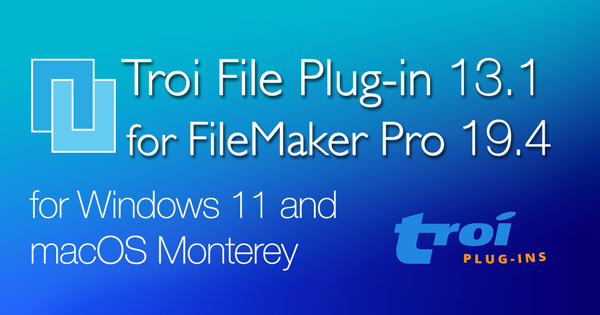If you want to trigger scripts with our Troi Activator Plug-in or use Drag and Drop with our Troi File Plug-in script triggering may not always work with FileMaker files created in FileMaker Pro 19.2 and later.
Continue Reading

Troi File Plug-in 14.0 adds HEIC support on Windows
Troi File Plug-in 14 for FileMaker Pro 19 adds support for creating thumbnails from HEIC (High Efficiency Image File Format) image files.
To create thumbnails from files with the .heic and .heif extension files on Windows with the with TrFile_CreateThumbnail function you first need to install HEVC Video Extensions on Windows. These extensions work with Windows 10 version 20H2 and later and with Windows 11. Thumbnail support also includes .heic images created on iOS and other images with the .heif extension.
Continue Reading

Continue Reading