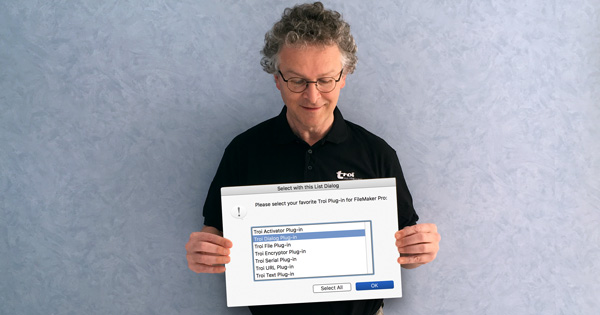Continue Reading

A giant step
Congratulations to FileMaker, Inc. on the release today of version 16 of the platform.
Continue Reading

Serial plug-in for FileMaker Pro 15 updated to v4.5.1
Our serial port plug-in that gives FileMaker Pro easy and powerful access to external devices with a serial interface was updated today.
Continue Reading
In this post you find the older release notes for Troi Serial Plug-in for FileMaker Pro.
Continue Reading
To do this you use the TrFile_GetIcon function. It can create icons in sizes varying from 16×16 to 1024×1024 pixels and even with double resolution for retina screens.
You can get the icon like this:
![]() Here you’ll find some information regarding compatibility of Troi Plug-ins with FileMaker Cloud.
Here you’ll find some information regarding compatibility of Troi Plug-ins with FileMaker Cloud.
Continue Reading
Continue Reading