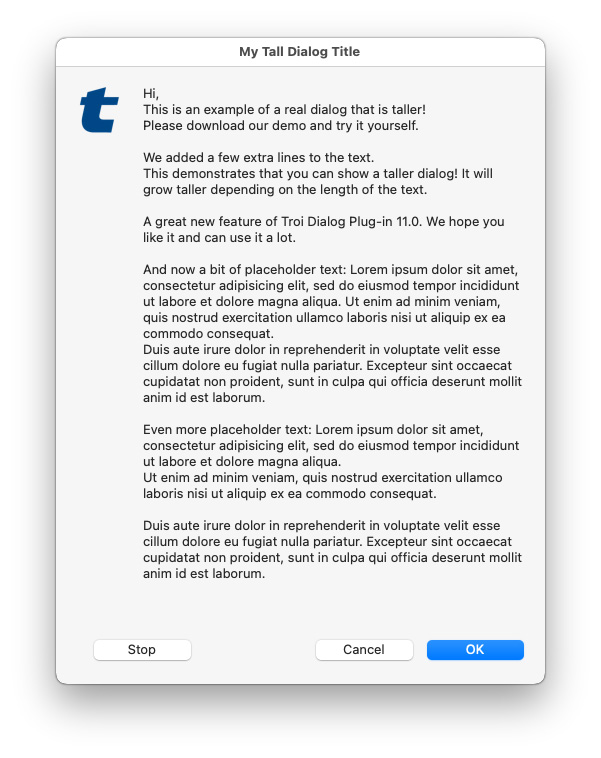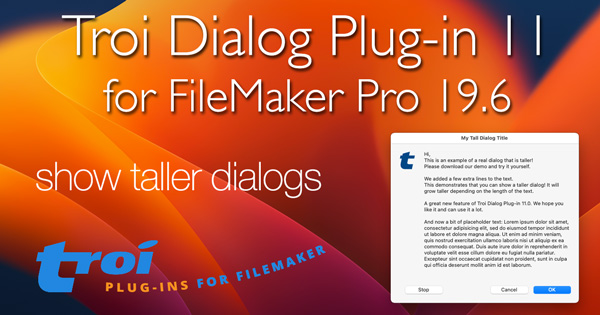New FileMaker 19.6 compatible version adds taller dialogs
Lienden, the Netherlands, Januari 10, 2023–Troi today announced the immediate availability of Troi Dialog Plug-in 11.0 for Claris FileMaker Pro 19.6.
What is Troi Dialog Plug-in?
Troi Dialog Plug-in is a very powerful tool for displaying all sorts of dialogs in FileMaker Pro. The text of the dialog and of the buttons can be created dynamically by using a script step or a calculation. All from within FileMaker you can:
- show an input dialog to let a user input data in up to 20 fields and up to 4 buttons
- choose these input fields to be any of the following: simple text, password field, popup list or check box
- show a list dialog or very big text dialog
- show temporary flash screens
- show a progress bar for lengthy operations
- schedule the display of notifications
What is new in version 11?
Troi Dialog Plug-in 11 has the following new functionality:
- Added new switch “-AllowTallerDialogs” to the Dial_Dialog function: with this switch the dialog will be taller if the prompt text contains more text.
- Added a “-MonospacedFont” switch to the Dial_InputDialog function: when you add this switch the input and popup fields will be shown in a monospaced (fixed-pitch) font.
- Added a “-MonospacedFont” switch to the Show List Dialog script step and the Dial_ListDialog function: when you add this switch the list items will be shown in a monospaced (fixed-pitch) font.
- Added switch “-GetStartupRegistrationLog” to the Dial_Version function. This will return a text log of the plug-in’s registration process at startup time of FileMaker Pro. When you have problems registering the plug-in, you can see if the payment certificate was found and if a valid registration code was found. Also added an example script to Version.fmp12, which gets the text log of the startup registration of the plug-in.
- Improved the EasyInstallTroiPlugins.fmp12 example file:
- Added a script which adds the Startup Registration Log to the log field. This will get a text log of the startup registration process of the plug-in.
- The plug-in’s install script now indicates that it is recommended to restart FileMaker Pro after installing.
Troi Dialog Plug-in 11 also has the following improvements and bug fixes:
- Tested and made compatible with Claris FileMaker Pro 19.6.
- Tested and made compatible with Windows 11, including Version 22H2 (2022 Update)
- Tested and made compatible with macOS 13 (Ventura).
- Added initial compatibility with Claris Pro 40.1.1.
- (macOS) Fixed a bug in the Show Big Input Dialog script step and the Dial_BigInputDialog function: when running FileMaker Pro 19 in dark mode the color of the inserted text could appear black on the dark background.
- (Windows) Improved the Show List Dialog script step and the Dial_ListDialog function, they now handle scaling of the display better. Also fixed a bug where the list items could appear overlapped.
- (macOS) Fixed a regressed problem with the Show List Dialog script step and the Dial_ListDialog function, where long list items would not use the whole width of the dialog and would be truncated.
- Updated the example files to use a modern theme.
- Corrected a wrong switch in the entry for Dial_ListDialog in the Reference.fmp12 file.
- Modernized the code and made the code more secure.
Pricing & Availability
A fully functional demo version of Troi Dialog Plug-in 11 is available on the Dialog Plug-in page.
Licenses cost US$ 69 per user. Details on developer licenses and multi-user discounts can be found on the Dialog Plug-in page. You can order licenses there or from our shop.
Upgrade information
Version 11 needs a new registration string. If you bought a license on or after November 18, 2021 the upgrade is FREE! Eligible users will be sent a new v.11 registration code. Contact us if you have not received yours after January 13, 2023.
Upgrades from licenses bought before November 18, 2021 are available from US$ 39 per user. Upgrade prices for other licenses can be found in the shop. You can order upgrades there.
Screenshot of a dialog created with Troi Dialog Plug-in 11. When using the switch “-AllowTallerDialogs” it grows taller to fit long text.