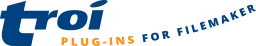TURL_AuthorizeWithCallbackScript |
Talks with a web service to get an authorization URL. With the returned URL the user can authorize the plug-in (in a web browser) to use this service.
Syntax
TURL_AuthorizeWithCallbackScript( switches ; method ; requestTokenURL ;
authorizationURLbegin ;
accessTokenStepURL ; fileName ; scriptName )
Parameters
| switches | determines the behaviour of the function |
| method | either POST or GET |
| requestTokenURL | URL to obtain a request token from the web service |
| authorizationURLbegin | first part of the authorization URL, which will be used to construct the complete URL |
| accessTokenStepURL | URL to obtain the (final) access token and access token secret. |
| fileName | the name of the file which contains the script to trigger |
| scriptName | the name of the script to trigger. The script parameter will contain the access token |
Switches
switches must be set to:
| -OAuthProtocol | the plug-in is using the OAuth protocol (version 1.0A) |
Returned Result
Data type returned
text
Result
If successful this function returns the complete authorization URL. With this URL the user can authorize the plug-in to use this service.
If unsuccessful it returns an error code starting with $$ followed by the error code.
Originated in
Troi URL Plug-in 6.0
Compatibility
FileMaker Pro 16 to 19
Considerations
This function provides the first step to authorize the plug-in. When the user gives autorization a script is triggered, which can finalize the authorization.
The plug-in currently only supports the OAuth 1.0A Authorization protocol.
Example
Set Variable [ $Twitter_Request_token_step_URL ; "https://api.twitter.com/oauth/request_token" ]
Set Variable [ $Twitter_Authorization_URL_Begin ; "https://api.twitter.com/oauth/authorize" ]
Set Variable [ $Twitter_Access_token_step_URL; "https://api.twitter.com/oauth/access_token" ]
#Specify the file name and script name to be triggered
Set Variable [ $FileName; Get(FileName) ]
Set Variable [ $ScriptName; "OAuth_TriggerScript" ]
# Get the URL to the authorization web page where the user can grant access to Troi URL Plug-in:
Set Variable [ $Twitter_Authorization_URL ;
TURL_AuthorizeWithCallbackScript( "-OAuthProtocol" ; "POST" ;
$Twitter_Request_token_step_URL ;
$Twitter_Authorization_URL_Begin ;
$Twitter_Access_token_step_URL ;
$FileName ; $ScriptName ) ]
Open URL [ $Twitter_Authorization_URL ]When the user gives autorization the script “OAuth_TriggerScript” in the current FileMaker file is triggered, which can then store the credentials. See our Twitter.fmp12 example file for more details.
Related functions
| TURL_GetAuthorizationURL |
| TURL_SendAuthorizedRequest |
Related topics
Troi URL Plug-in online help (overview)