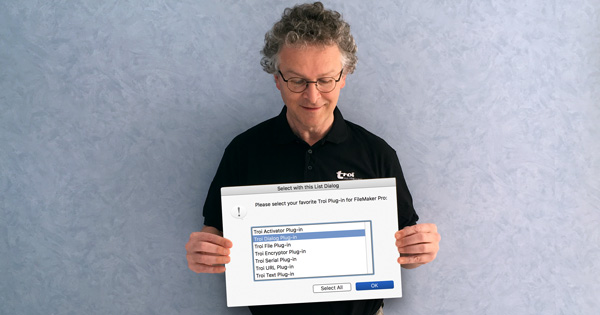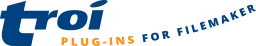To do this you use the TrFile_GetIcon function. It can create icons in sizes varying from 16×16 to 1024×1024 pixels and even with double resolution for retina screens.
You can get the icon like this:

Updated text manipulation plug-in for FileMaker Pro 15 adds compatibility with FileMaker Cloud.
Continue Reading

Updated file management plug-in for FileMaker Pro 15 adds the creation of transparent thumbnails and getting file icons.
Continue Reading
What is new in version 4.0.1?
Version 4.0.1 is further optimized for use with FileMaker 15. In this version we made description and type-ahead information available for all functions of the plug-in. This extra function description will be shown in FileMaker Pro 15 in the Specify Calculation dialog box when you type a function name and also as a text popup in the functions pane on the right. The type-ahead information is used by the auto complete functionality of FileMaker Pro 15.
Continue Reading
What is Troi Activator Plug-in?
Troi Activator Plug-in is a very powerful tool for triggering scripts across the network, even over internet.
Continue Reading
What is Troi Serial Plug-in?
Troi Serial Plug-in gives FileMaker Pro easy and powerful access to external devices with a serial interface Continue Reading
What is Troi URL Plug-in?
Troi URL Plug-in can help you fill in forms on the Internet, all from FileMaker Pro. It also retrieves data or images from web sites.
Continue Reading
What is Troi Dialog Plug-in?
Troi Dialog Plug-in is a very powerful tool for displaying all sorts of dialogs in FileMaker Pro 15. The text of the dialog and of the buttons can be created dynamically by using a calculation.
Continue Reading