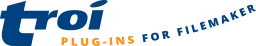Receiving the data
Assume you have an external serial device connected to a (virtual) serial port on your computer. You can use a serial-USB adapter to connect to a USB port on your computer, which will then act as a virtual serial port.
To receive data from this device, first open the (virtual) serial port on your computer using the Serial_Open function. Add this script step to a ScriptMaker script:
Set Variable[ $ErrorCode; Serial_Open( "-Unused"; "COM1"; ) ]
This will open the COM1 port.
Continue Reading