
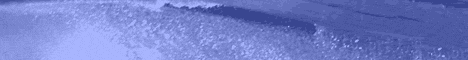
 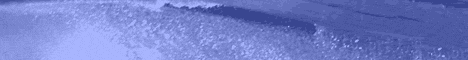 |
|
|
Activator Plug-in conversion from FileMaker Pro 6NOTE This is an older web page, and is only relevant if you convert from FileMaker Pro 6 to a newer version, for example FileMaker Pro 15. We have two current Activator plug-ins: Troi Activator
Plug-in 1.5 which uses the Classic API and Troi Activator
Plug-in 2.0 (or higher) which uses the FileMaker 7 Native
API. Below you find a discussion of both plug-ins. NB Below we will discuss Troi Activator Plug-in 2.0, but this also applies to future versions with a higher number, for example version 3.1. TIP Although you can use both Troi Activator Plug-in 1.5 and Troi Activator Plug-in 2 together when running FileMaker 7, this is not recommended. Please only use Troi Activator Plug-in 2 and later for FileMaker Pro 7 and later. Troi Activator Plug-in 1.5 is compatible with FileMaker 7 and 8Troi Activator Plug-in 1.5 in general does work with FileMaker Pro 7, without modification. We have found no issues with FileMaker 7 and 8. It does not run on FileMaker Pro 8.5 and FileMaker Pro 9 through 15. General Issue for all Classic plug-ins with higher ASCII'sFileMaker Pro 7 has a new internal architecture, which is using Unicode for the text fields. FileMaker Pro 6 only used ASCII encoding. ALL plug-ins written for the 'classic' FileMaker 6 architecture do not receive characters that are outside this ASCII range, these characters are replaced with spaces. In general our plug-ins should be compatible as long as the text used is lower ASCII text. The Activator Plug-in 1.5 is using the classic API, so only characters in the ASCII range will work.
Troi Activator Plug-in 2.0 (Native FileMaker 7 API)Troi Activator Plug-in 2.0 was the first version that was created specifically for FileMaker Pro 7 and 8. Below are some considerations when converting to Troi Activator Plug-in 2.0. New function syntaxThe plug-in functions have a different syntax compared to the FileMaker 6 plug-in. For example the Actr_GetEventInfo function has this syntax in the classic API: External("Actr-GetEventInfo", "switches|eventID" ) The syntax in the new API looks like this: Actr_GetEventInfo(switches ; eventID ) Note that functions look like a real function call, no longer a call to External( ). Also a hyphen "-" is no longer allowed in the function name, so the hyphens have changed to underscores "_" instead. Note too that parameters don't have to be concatenated with a pipe. Instead use a semicolon ";" to separate the parameters. Below is an example how this function would appear in ScriptMaker: Set Field [result , Actr_GetEventInfo( switches ; eventID ) ] TIP Function names are no longer case sensitive and will change to the correct case after you close the "Specify Calculation" dialog box. Multiple parameters and new switchesAs seen from the syntax, plug-in functions now can have multiple parameters. All functions already had a switches parameter as the first parameter, so in this plug-in this was not changed. We merged the date and time parameter into a timestamp field in the Actr_ScheduleEvent function, to make calculating easier. See the specific functions notes below for the specifics. TIP Switches are not case sensitive. Omitting optional parametersWhen you omit an optional parameter be sure to add an extra semicolon after the last one, otherwise FileMaker 7 will show an alert that there are too few parameters in this function. For example, below we omitted the 2nd parameter at the end (eventID ). This is the correct way to do this: Set Field [ result, Actr_DeleteEvent( "-DeleteLastTriggered" ; )] New parameter limitsThe plug-in functions now have a size limit of 1 Gb per parameter (up from the total of 64000 character limit for all parameters in FileMaker 6). The Troi Activator Plug-in 2.0 in general can handle bigger parameters. Converting the function callWhen converting FileMaker does not change the plug-in call. So after conversion you need to do this manually. Here are the global steps:
Let's for example take this Troi Activator Plug-in 1.5 call: External("Actr-DeleteEvent", "-DeleteByID" & "|" & gEventID) This needs to be changed to this Activator Plug-in 2.0 call: Actr_DeleteEvent( "-DeleteByID" ; gEventID) TIP You can just copy scripts or steps from the example files of the Activator download, they are all in the Activator Plug-in 2.0 format! Specific functions notesAll functions of Troi Activator Plug-in 2.0 fully support Unicode, unless noted otherwise. The table below lists conversion issues with specific functions:
Please report problems and bugsIf you find any other problems or bugs, not mentioned above, please send us an email. you can find our email address on our contact page.
Please do NOT send attachments unless specifically
requested. Please include the FileMaker Pro version, your
platform and operating system in your comments.
|
|||||||
|
|