
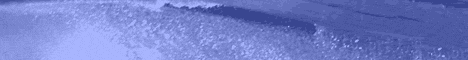
 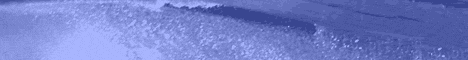 |
Using the AutoUpdate feature of FileMaker ServerPage last updated March 11th, 2015: updated for Troi Dialog Plug-in 6.0 for FileMaker Pro 10 to 13. The AutoUpdate feature of FileMaker Server 11 (and FileMaker Server 7, 8, 9 and 10) can help you automate installing and updating plug-ins automatically. We created an example file to get you started and give preformatted TAR versions of our plug-ins. NOTE With FileMaker Pro 12 and 13 the AutoUpdate feature of FileMaker Server has been removed, as plug-ins can be installed directly from a container field. You will find an EasyInstallTroiPlugins.fmp12 example file in the download of our FileMaker 12 formatted plug-in downloads. New location for auto-updated plug-ins in FileMaker 9 to 11Please note that auto-updated plug-ins from FileMaker Server 9 through 11 are downloaded to new locations under the current user's application data folder:
This avoids problems of users not having write access to the application folder. TIP If you use auto-update and install plug-ins manually: it can be a good idea to install all the (3rd party) plug-ins in the same FileMaker\Extensions folder inside the user's application data folder. Use the latest versions of our tarred plug-insPrevious versions (released in 2006) of our Universal plug-ins (only on Mac OS X) did not work with AutoUpdate on FileMaker Server 8.0v4. The versions listed below all should work with FileMaker Server 8.0v4 (or later). What you needInstructions can be found in the download. You need the example and (on Mac OS only) a tar formatted plug-in. NOTE AutoUpdate does not work with classic plug-ins on Mac OS X. These plug-ins have a resource fork, which will be lost in the AutoUpdate process. This seems to be a bug in the AutoUpdate plug-in itself. We don't have a solution for this. Download Troi AutoUpdate Example 7.1This 7.1 example version includes Auto Update records for all our native plug-ins. This download has been changed to reflect the release of FileMaker 10. Please choose one of the following links to start download:
Download tar formatted plug-ins for FileMaker Server 11 to 7Please choose the plug-ins in tar format, that you
need.
Classic Auto Update feature of FileMaker Server 5.5We still have available an example file for older version of FileMaker. The original Auto update feature introduced with FileMaker Server 5.5 can help you automate installing and updating plug-ins automatically. Sanne (Utrecht, The Netherlands) developed an example file, which she graciously let us use. Thanks! What you need
More instructions can be found in the example file. Download Sanne's Auto Update Install Example filePlease choose one of the following links to start download:
|
||||||||||||||||||||||||
|
©2015 Troi Automatisering All rights reserved. |