|

 
 I/O
ports tips I/O
ports tips

©2001
Troi
Automatisering
|

|
Mobile communication
How to get Mobile internet via GSM on your Powerbook
Mac
I struggled to get a connection to Internet when I'm
traveling. I finally managed to get it working for my GSM
Phone. Below is the configuration that works. Note that this
configuration is used in Europe, specifically The
Netherlands.
Configuration:
- a Powerbook G3 (Wall Street) with Mac OS 8.5.1 on it.
No longer available, but I guess any Powerbook or iBook
with a PCMCIA slot will do.
- a Motorola Timeport™
P7389 GSM Phone
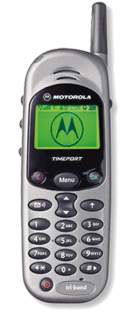
- A PSION
Gold Card GSM for Motorola Series. It costs NLG
449,-- Excl. VAT. = EUR 203,74
This comes with the cables that will fit into the
Motorola.

NOTE: KPN Telecom originally sold me a Psion Gold Card
Global 56k and a Psion GSM Upgrade, however i could not
upgrade it on my Mac. Also this is more expensive.
NOTE2: Although KPN sells Psion products it does not
sell the PSION
Gold Card GSM for Motorola Series. You need to get it
from a different dealer.
- a GSM subscription with a phone company that allows
datacommunication. I have KPN Flexibel Economy.
The modem has a AT-Command set and you can just dial your
internet provider with the Remote Access control panel.
I have not tested it yet abroad. Please email me when you
found this info useful or if you have questions:
Also let me know if you know of other services that are
available in most of Europe, and provide a cheap, wireless
access to the Internet. It has to work on Mac OS!
Peter Baanen
|