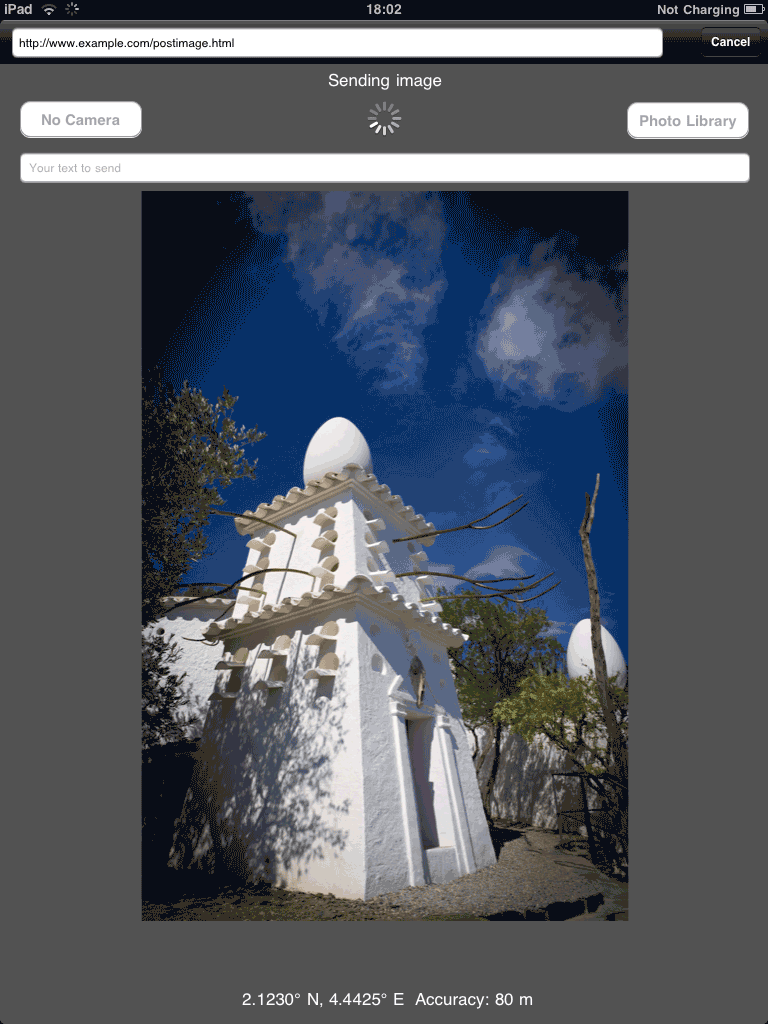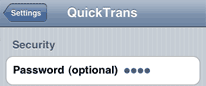Documentation
The first time you use QuickTrans you need to configure it, by specifying the URL to which the image must be sent. You specify this in the "Image POST URL" field in the menubar. Consult with your web server specialist what the URL should be. Typically this will be something like "http://www.example.com/uploadimage.html".
Preferences
You can set further preferences in the Settings app. Open the Settings app, scroll and open the "QuickTrans" setting. In the QuickTrans preferences you can specify a password, indicate if you want to save a copy of the image, and whether you'd like to include location data.
The accuracy (in meters) indicates which accuracy QuickTrans will try to achieve with the location data. When the location can not be determined with the desired accuracy it will timeout and send the image without the GPS location data. If you select a high accuracy it can take more time before the image is sent.
POST Data format
QuickTrans will send the images to a web server with the POST method. It conforms to RFC1341, in that it will send the data as multi-part form data. This is the same as how most web forms work. The multi-part form data contains the following fields:
| Name | Content-Type | Sample data | Remarks |
| fileContents | image/jpeg | binary JPEG data | *see below for format |
| password | text | "secret" | *optional |
| locationData | text | "lat=23.01323&lon=4.784247 &accuracy=47&src=camera" | *optional |
| yourText | text | "bathroom of house, 42nd Street" | *optional |
| uploadButton | fixed text | "Upload File" |
Binary image data format
The fileContents field with the image data is formatted as follows:
Content-Disposition: form-data; name="fileContents"; 0D 0A
filename="QuickTrans_12345678-ABCD.jpg" 0D 0A
Content-Type: image/jpeg 0D 0A 0D 0A
<here will be the JPEG data...>
Note: the filename is composed of "QuickTrans_" followed by an unique identifier for the image, generated by iOS.
Location data format
The location data is formatted as follows:
"lat=12.34567&lon=12.34567 &accuracy=47&src=camera"
where lat indicates the latitude, lon the longitude, accuracy the accuracy in meters of the location and src indicates if the image was just taken with the camera or came from the photo library, which means the location data is not of the photo, but from the current position of the iOS device.
Compatible with Troi Activator for FileMaker Pro 12 to 15
QuickTrans is designed to work in tandem with Troi Activator Plug-in, our plug-in for FileMaker Pro 12 to 15. Troi Activator can receive the images sent by QuickTrans and put them into your FileMaker Pro database.
More details on the Image Upload Server page